How does this work?
Anvil X connects to the Tableau Extensions API to establish 2-way communication between an Anvil app and a Tableau Dashboard. While the Tableau Extensions API is a JavaScript API, with Anvil X and trexwrapper you can harness all the power of the JS API while only writing Python code.
The process building with Anvil X looks something like this:
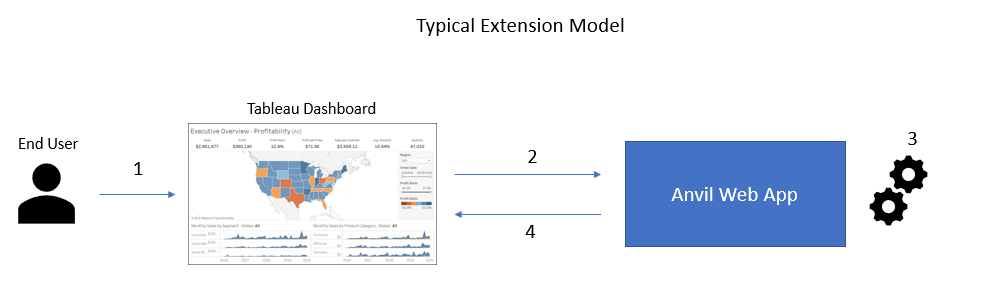
First, a user interacts with a Tableau dashboard by doing something like clicking a mark.
Event handlers (Python functions configured by the extension developer) in Anvil are notified of the interaction.
Event handlers are executed in the Anvil App’s environment.
(Optional) Write-back is possible with Anvil X, so if desired, other elements on the dashboard can be controlled using Python.
For example, you could apply a filter using a
Worksheetobject’sapply_categorical_filter()method when a particular filter on the dashboard is changed.
(Optional): Code Example
Let’s walk through the above diagram with some code snippets:
First you “listen” for #1 with something like:
self.dashboard.register_event_handler('selection_changed', self.handle_selection)
Then 2 becomes possible and a method named
self.handle_selectionis executed (3)For 4, you might increment a parameter like this:
def handle_selection(self, event):
self.dashboard.get_parameter('my_param') += 1